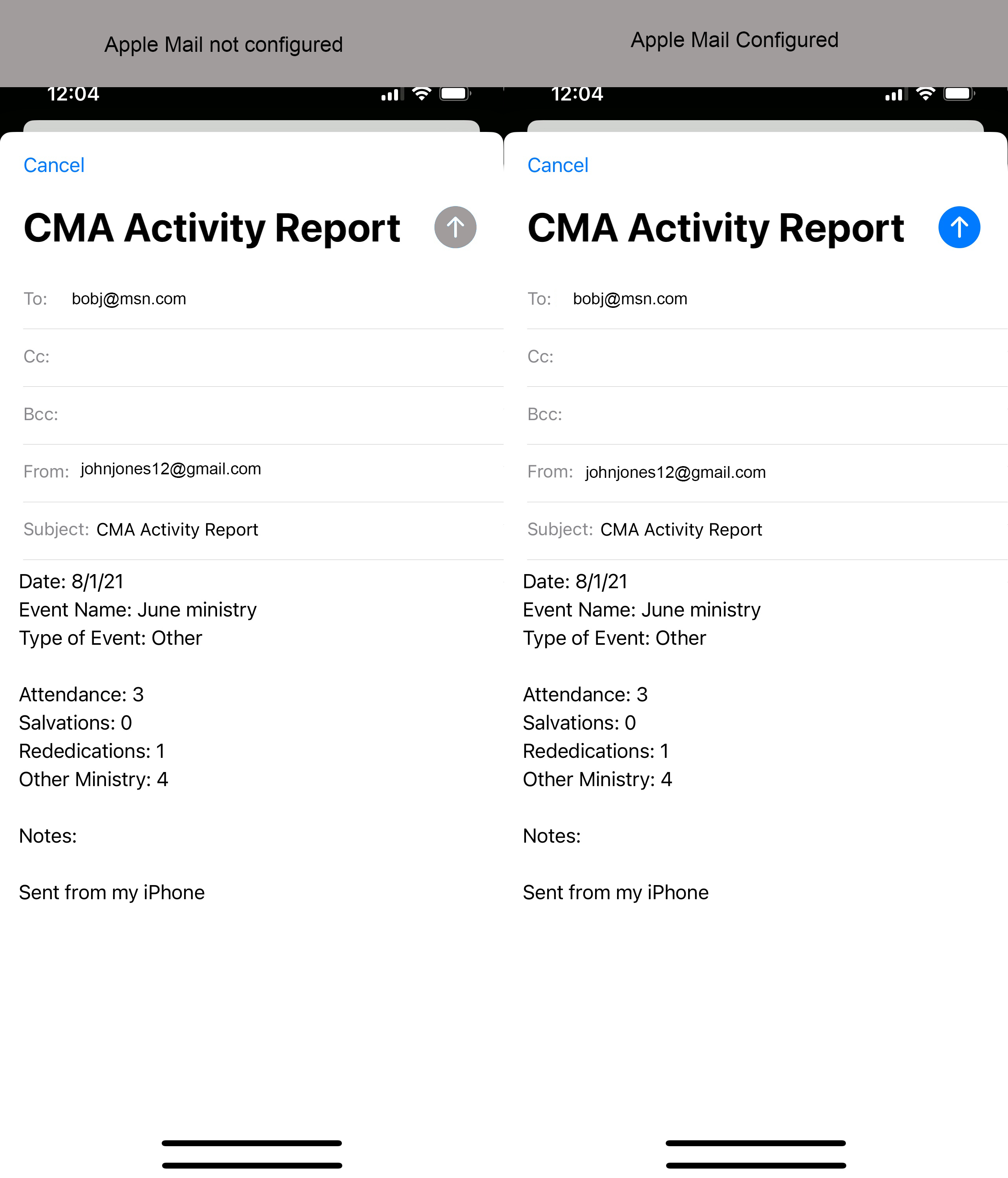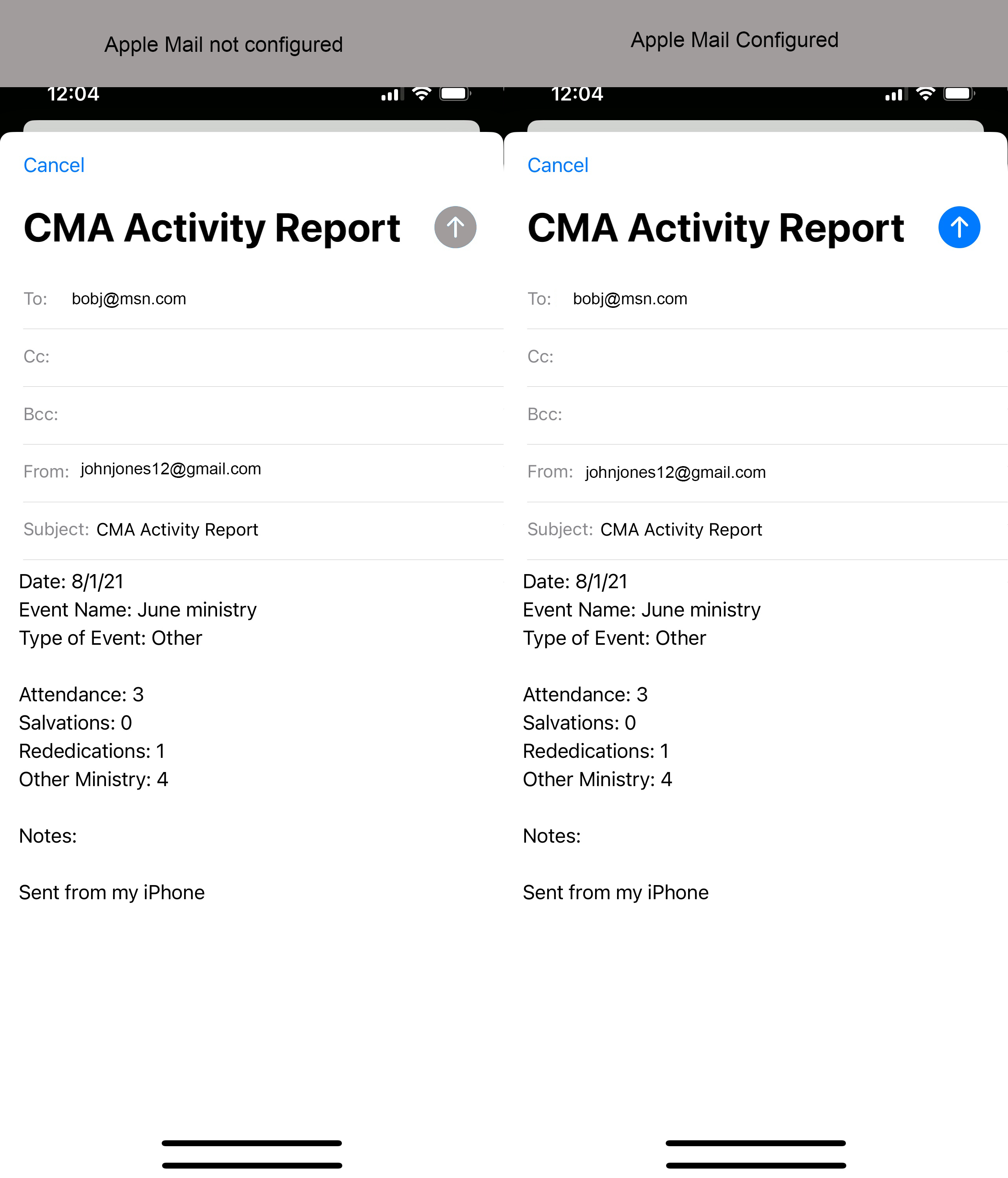
The reason the button is grayed out is due to the application the user has for email. This product is designed to work with the built-in mail app that comes with the iPhone / iPad. Third-party apps such as Google Mail or Yahoo Mail will not work with the CMA Activity App.
Add one of your mail accounts to the built in Apple Mail program on your iPhone / iPad.
Keep in mind that you do not have to switch mail apps for every day email usage. However, the built-in Apple Mail program needs one account defined so that the app has a vailid email account to send the activity report from. Once an email is set up in the Apple Mail Program, the send button will be active and you will be able to send the activity report.
Alternative
If you do not want to confighure Apple Mail, you can manually cut and paste the information into an email on your other mail app and send it. It's not as streamline as usingthe Apple Mail Client, but it will allow you to send your acticvity report the intended receipient.